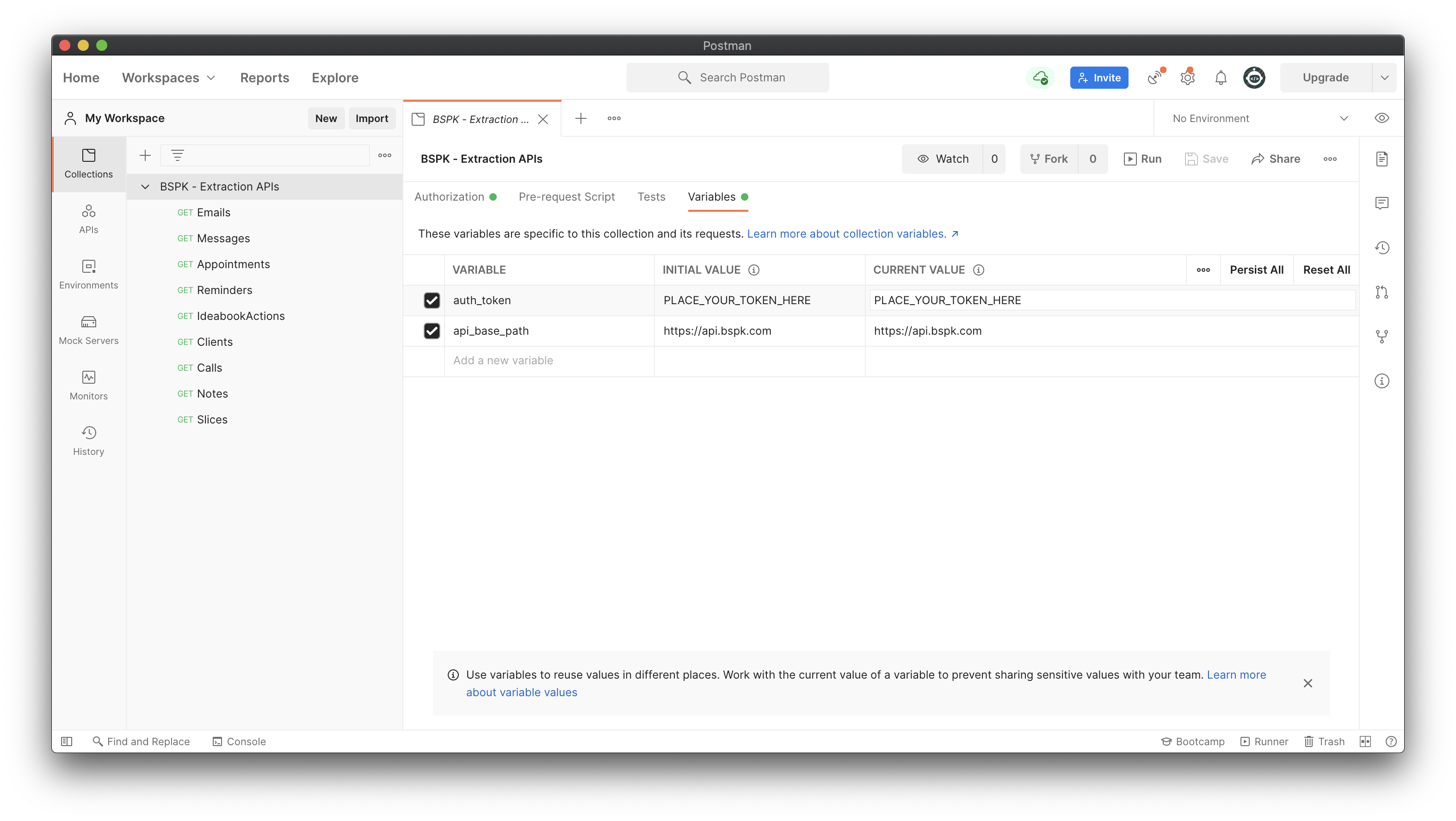Getting started
To access BSPK’s API a company’s administrator must generate an API Key on the BSPK Admin portal and provide a list of IP addresses so that we allow these IP adresses access our API endpoints.
Current Supported APIs:
| API | Base URL | Description / Main Usecase |
|---|---|---|
| Extraction API | https://api.bspk.com/api/extraction/* | Focused on providing read access to the data generated on BSPK’s side so that you use it to fetch data and feed it into your system. |
| Platform API | https://api.bspk.com/api/platform/* | Focused on providing a way to easily integrate external systems with BSPK Platform via endpoints and webhook events. |
Once you are in possession of the API Key and have provided your IP address to our allowed list, then you can start using our API. We provide you both Swagger Documentation and a Postman Collection for each of our APIs so that you can easily start exploring it.
Postman Collections
To help you easily testing the our APIs, you may download our Postman Collections.
Import the collection
- Open Postman and click Import, then select “Import From Link”;
- Copy & Paste one of the links bellow and press the “Import” button:
| API | Postman Collection |
|---|---|
| Extraction API | https://developers.bspk.com/download/bspk-extraction_api_postman_collection.json |
| Platform API | https://developers.bspk.com/download/bspk-platform_api_postman_collection.json |
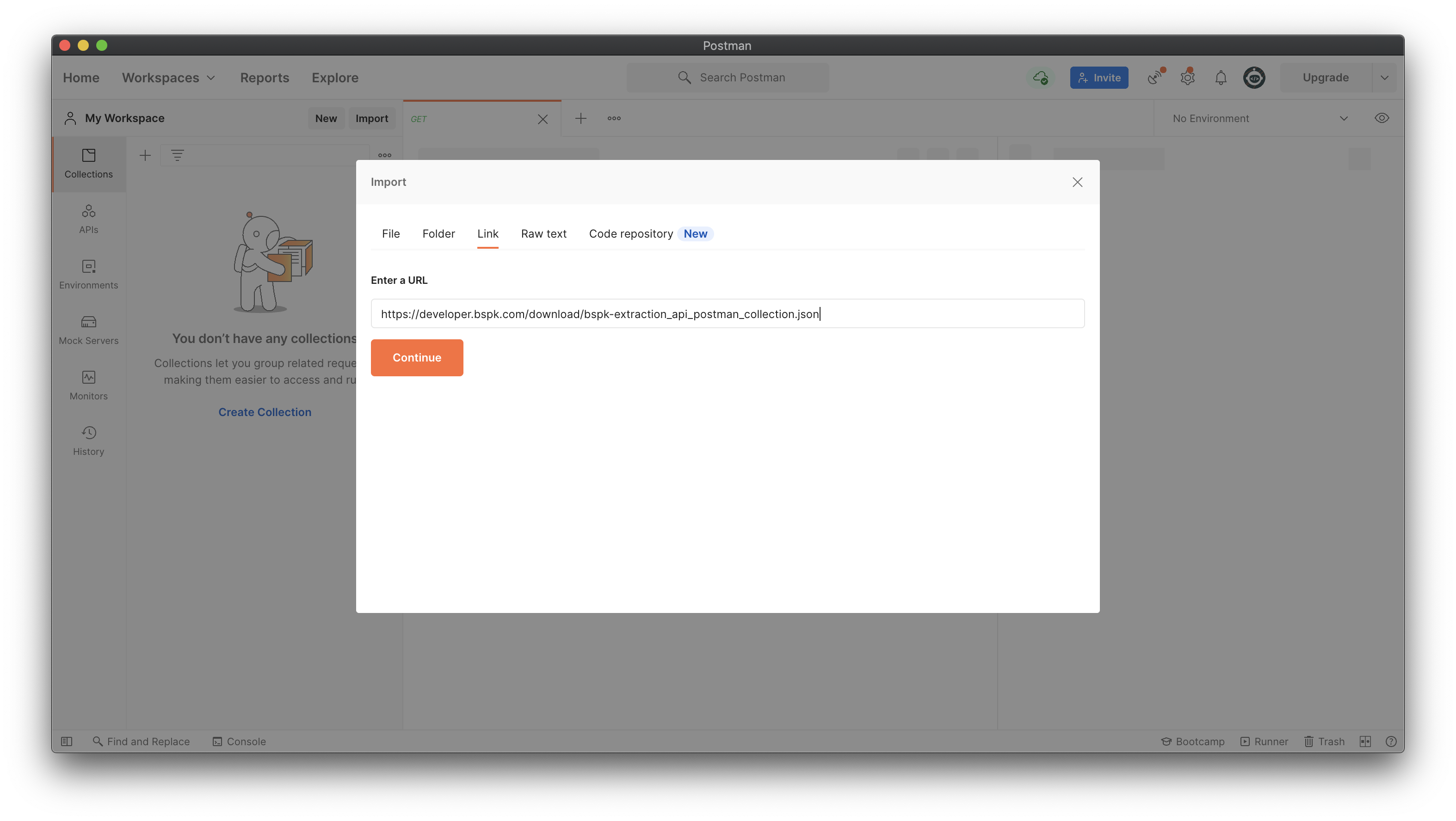
Then you click on the collection you just imported, select “Variables” and the you place your own credential that you’ve generated via the admin.